All-in-one printers and it’s Pros and Cons have become increasingly popular in Singapore’s homes and offices, offering a space-efficient solution that combines printing, scanning, copying, and faxing capabilities in a single device. For Singaporeans living in compact apartments or running small businesses in limited office spaces, these multifunction printers present an attractive option. But are they truly the right choice for everyone? This comprehensive guide explores the advantages and disadvantages of all-in-one printers specifically for the Singapore market, helping you make an informed decision before investing in your next printer.
What Are All-in-One Printers?

All-in-one printers combine multiple office functions in a single compact device
All-in-one printers, also known as multifunction printers (MFPs), are versatile devices that combine several office equipment functionalities into a single unit. At minimum, these devices offer printing, scanning, and copying capabilities, with many models also including fax functionality. The primary appeal is consolidation—instead of purchasing and finding space for separate devices, you get everything in one package.
Modern all-in-one printers come in two main technologies: inkjet and laser. Inkjet models typically offer better photo printing quality and lower upfront costs, making them popular for home use. Laser all-in-ones generally provide faster printing speeds and lower per-page costs, making them ideal for office environments with higher print volumes.
In Singapore’s space-conscious environment, the compact footprint of all-in-one printers makes them particularly attractive for both residential and commercial use. With the city-state’s high-tech infrastructure and digitally savvy population, these devices bridge the gap between physical and digital document management.
Key Advantages of All-in-One Printers

Advantages
- Space efficiency in compact Singapore homes and offices
- Cost savings compared to buying separate devices
- Simplified document workflow with integrated functions
- Reduced power consumption with one device instead of multiple
- Convenient all-in-one control panels and software
- Single maintenance point for all document processing needs
- Modern connectivity options including Wi-Fi and mobile printing
Space Efficiency
In Singapore, where living and office spaces come at a premium, the space-saving aspect of all-in-one printers is perhaps their most compelling advantage. A single device that handles printing, scanning, copying, and faxing takes up significantly less room than four separate machines. For HDB apartments, condominium units, and small office spaces, this consolidation is invaluable.
Cost Effectiveness
Purchasing an all-in-one printer is typically more economical than buying individual devices for each function. While the initial investment might be higher than a basic printer, the combined cost of separate printers, scanners, copiers, and fax machines would be substantially more. Additionally, you’ll only need to purchase one set of consumables (ink or toner) rather than maintaining supplies for multiple devices.
Streamlined Workflow
Having all document processing functions in one device creates a more efficient workflow. You can scan a document and immediately print copies, or scan directly to email without transferring files between devices. This integration is particularly valuable for small businesses and home offices in Singapore where productivity is essential.
Energy Efficiency
Running one device instead of several reduces overall power consumption, which is both environmentally friendly and helps lower electricity bills—an important consideration in Singapore where energy costs can be significant. Most modern all-in-one printers also include power-saving modes that further reduce energy usage when the device is idle.
Looking for the Perfect All-in-One Printer?
Compare the latest models with special Singapore pricing and availability. Find the right balance of features and value for your home or office.
Compare Prices at Harvey NormanPotential Drawbacks of All-in-One Printers

Disadvantages
- Higher upfront investment compared to single-function printers
- Potential single point of failure affecting multiple functions
- Compromise on specialized features compared to dedicated devices
- More complex maintenance and troubleshooting
- Higher repair or replacement costs if the device fails
- Limited upgrade options for individual components
- Potentially higher per-page printing costs for some models
Higher Initial Investment
All-in-one printers typically cost more upfront than basic single-function printers. For Singaporean consumers on a tight budget who primarily need just printing capabilities, this higher initial investment might be difficult to justify, despite the long-term savings on multiple devices.
Single Point of Failure
When an all-in-one printer experiences technical issues, it can potentially disable multiple functions simultaneously. If your multifunction printer breaks down, you lose printing, scanning, copying, and faxing capabilities all at once. This can be particularly problematic for small businesses that rely heavily on these functions for daily operations.
Feature Compromises
While all-in-one printers perform multiple functions, they may not match the quality or specialized features of dedicated single-purpose devices. For instance, the scanner component might not offer the same resolution or features as a standalone scanner. For professionals in Singapore who require high-quality scanning or specialized printing, this could be a significant limitation.
Maintenance Complexity
Maintaining an all-in-one printer can be more complex than servicing single-function devices. With more components and features, there are more potential points of failure. In Singapore’s humid climate, proper maintenance becomes even more critical to prevent issues like ink clogging or paper jams.
Types of All-in-One Printers for Different Needs

Inkjet All-in-One Printers
Inkjet all-in-one printers are popular in Singapore homes and small offices due to their versatility and affordability. These printers use liquid ink sprayed through tiny nozzles onto the paper, making them excellent for color-rich documents and photo printing.
Best For:
- Home users and families who print occasionally
- Photo printing and color-rich documents
- Lower upfront cost with flexible budget options
- Compact spaces in Singapore apartments
Laser All-in-One Printers
Laser all-in-one printers use toner powder and a heating process to fuse the print onto paper. They’re typically faster and more efficient for high-volume printing, making them ideal for Singapore businesses and busy home offices.
Best For:
- Small to medium businesses with higher print volumes
- Text-heavy documents and professional reports
- Faster printing speeds and efficiency
- Lower cost per page for high-volume printing
Ink Tank All-in-One Printers
Ink tank systems have gained significant popularity in Singapore due to their extremely low running costs. Instead of traditional cartridges, these printers use refillable ink tanks that can print thousands of pages before needing a refill.
Best For:
- High-volume home users and small businesses
- Long-term cost savings on ink supplies
- Color printing with economical running costs
- Environmentally conscious Singaporean consumers
Singapore-Specific Considerations

Space Constraints
Singapore’s residential and commercial spaces are known for their compact dimensions. The average HDB apartment or small office has limited room for multiple devices, making the consolidated footprint of all-in-one printers particularly valuable. When shopping for an all-in-one printer in Singapore, pay special attention to the device dimensions and ensure it fits comfortably in your intended space.
Humidity Considerations
Singapore’s tropical climate with high humidity levels can affect printer performance and maintenance requirements. Inkjet printers may experience more frequent clogging issues if left unused for extended periods. Laser printers, while generally more resistant to humidity problems, may still require climate-controlled environments for optimal performance. Consider these factors when choosing between printer technologies.
Local Availability and Support
When purchasing an all-in-one printer in Singapore, consider brands with strong local presence and support networks. Brands like HP, Canon, Epson, and Brother have established service centers throughout Singapore, ensuring easier access to consumables, parts, and technical support when needed. This local support can be crucial for timely maintenance and repairs.
Cost of Consumables in Singapore
The ongoing cost of ink or toner can significantly impact the total cost of ownership. In Singapore, genuine printer consumables can be relatively expensive, especially for certain brands and models. Research the local pricing and availability of consumables before making your purchase decision. Some models offer cost-saving alternatives like high-capacity cartridges or ink subscription services that may be available in Singapore.
Find Your Ideal All-in-One Printer Today
Browse Singapore’s widest selection of all-in-one printers with local warranty and support. Free delivery available on eligible purchases.
Shop NowEssential Features to Consider

Print Quality and Speed
For text documents, look for printers with at least 600 dpi resolution. For photo printing, consider models offering 4800 x 1200 dpi or higher. Print speed is measured in pages per minute (ppm), with 15-20 ppm being suitable for most home users in Singapore, while businesses might need 25+ ppm for efficiency.
Scanning Capabilities
Check for optical resolution (measured in dpi), with 600 x 600 dpi being adequate for most document scanning. For photos or detailed documents, consider higher resolutions. An automatic document feeder (ADF) is essential for multi-page scanning, while duplex scanning allows for automatic two-sided document processing.
Connectivity Options
Modern all-in-one printers offer various connectivity options. Wi-Fi connectivity is essential in Singapore’s highly connected environment, allowing printing from multiple devices. Look for features like mobile printing support, direct printing from cloud services, and NFC for convenient printing from smartphones.
Paper Handling
Consider the input tray capacity based on your typical printing volume. Home users might be fine with 100-150 sheets, while businesses should look for 250+ sheets. Check if the printer supports various paper sizes and types, including envelopes and photo paper. Automatic duplex printing is valuable for saving paper.
Running Costs
Calculate the cost per page by dividing the price of ink/toner by the page yield. In Singapore, this can vary significantly between models. Ink tank systems offer the lowest running costs, while some laser printers provide economical black and white printing. Consider subscription services available in Singapore for potential savings.
Additional Features
Touchscreen interfaces provide intuitive operation. Direct printing from USB drives or memory cards offers convenience. For businesses, features like secure printing, user authentication, and advanced scanning options (like OCR) can be valuable. Some models offer specialized features like ID card copying popular in Singapore offices.
Popular All-in-One Printer Models in Singapore

| Model | Type | Best For | Key Features | Approximate Price (SGD) |
| HP Envy 6130e | Inkjet | Home use | Print, scan, copy, mobile printing, automatic duplex | $129-149 |
| Canon PIXMA G7020 | Ink Tank | High-volume home/small office | Ultra-low running cost, ADF, duplex printing | $379-429 |
| Brother MFC-L3780CDW | Color Laser | Small business | Fast printing, duplex scanning, NFC connectivity | $569-599 |
| Epson EcoTank ET-3950 | Ink Tank | Home office | Ultra-low running cost, ADF, high capacity ink tanks | $419-449 |
| HP LaserJet Pro MFP 3103fdw | Mono Laser | Document-heavy office | Fast printing, ADF, duplex printing, faxing | $449-499 |
These models represent some of the most popular choices in Singapore, offering a range of options for different needs and budgets. Prices may vary based on promotions and retailers, so it’s worth comparing current offers before making a purchase decision.
Smart Buying Tips for Singapore Consumers

Where to Buy
Singapore offers numerous retail options for purchasing all-in-one printers. Major electronics retailers like Courts, Harvey Norman, and Challenger provide hands-on experience with display models. For competitive pricing, online marketplaces like Lazada and Shopee offer convenience and often special deals. Authorized brand stores ensure genuine products and manufacturer warranty but may have higher prices.
Warranty Considerations
Most all-in-one printers sold in Singapore come with a 1-year standard warranty. Some brands offer extended warranty options for additional peace of mind. Always check if the warranty is local (Singapore) or international, as this affects service options if issues arise. Keep your receipt and register your product promptly to ensure warranty coverage.
Seasonal Promotions
Singapore’s retail calendar features several major sales periods when printer prices drop significantly. The Great Singapore Sale, Black Friday, 11.11 Singles Day, and IT Show events typically offer the best deals on all-in-one printers. Planning your purchase around these events can result in substantial savings or valuable bundled accessories.
Total Cost of Ownership
Look beyond the initial purchase price and consider the total cost of ownership over the printer’s lifetime. Calculate the cost per page based on Singapore pricing for consumables. For high-volume printing, a more expensive printer with lower running costs may save money in the long run. Factor in electricity costs, especially for laser printers which consume more power than inkjets.
Maintenance Tips for Singapore’s Climate

Humidity Protection Tips
- Store paper in airtight containers to prevent moisture absorption
- Use the printer regularly to prevent ink nozzle clogging
- Consider a dehumidifier in the room where the printer is kept
- Run cleaning cycles more frequently during monsoon season
- Keep the printer in an air-conditioned environment when possible
Regular Cleaning
Singapore’s humid environment can accelerate dust accumulation inside printers. Regularly clean accessible parts with a soft, lint-free cloth. For inkjet printers, run the built-in cleaning cycle monthly to prevent nozzle clogs. For laser printers, carefully clean the paper path and rollers to prevent paper jams. Always follow the manufacturer’s cleaning guidelines to avoid damage.
Proper Usage Habits
Develop good usage habits to extend your printer’s lifespan. Power off the printer properly rather than unplugging it directly. Use the printer regularly to prevent ink drying out in Singapore’s climate. When printing photos or special documents, use the recommended paper type for best results. Allow printed documents to dry completely before handling in humid conditions.
Professional Servicing
Consider professional servicing annually for business printers or those with high usage. Most major brands have service centers in Singapore, including locations in central areas like Orchard Road, Bugis, and Jurong East. Professional servicing can identify potential issues before they cause major problems and ensure optimal performance in Singapore’s challenging climate conditions.
Ready to Choose Your All-in-One Printer?
Explore Singapore’s best selection of all-in-one printers with expert advice and competitive pricing. Find the perfect balance of features for your needs.
Shop at Challenger SingaporeFrequently Asked Questions
Are all-in-one printers worth it for small Singaporean businesses?
Yes, all-in-one printers are typically excellent investments for small Singaporean businesses. They save valuable office space, reduce the need for multiple devices, and streamline document workflows. For businesses with moderate printing, scanning, and copying needs, the convenience and cost savings of a single device outweigh the potential drawbacks. Look for business-oriented models with features like automatic document feeders, duplex printing, and robust connectivity options.
Which brands offer the best after-sales support in Singapore?
HP, Canon, Epson, and Brother all maintain strong service networks in Singapore with multiple service centers across the island. These brands offer local warranty support, readily available consumables, and technical assistance. HP and Canon typically have the most extensive support networks, with service centers in central locations like Orchard Road and Suntec City, as well as in residential hubs like Jurong East and Tampines.
How do I protect my all-in-one printer from Singapore’s humidity?
To protect your printer from Singapore’s high humidity, keep it in an air-conditioned or dehumidified environment when possible. Use the printer regularly to prevent ink from drying out or clogging. Store paper in sealed containers or cabinets to prevent moisture absorption. For inkjet printers, run cleaning cycles more frequently, especially during the monsoon season. Consider using a printer cover when the device is not in use for extended periods.
Are ink tank printers better than cartridge printers for Singapore users?
Ink tank printers have become increasingly popular in Singapore due to their significantly lower running costs. For users who print regularly or in high volumes, ink tank systems offer substantial savings over traditional cartridge printers. The initial investment is higher, but the cost per page can be up to 90% lower. For typical Singaporean households or small businesses that print more than 100 pages monthly, an ink tank printer will likely provide better long-term value.
Can all-in-one printers scan multiple pages automatically?
Many all-in-one printers come equipped with an Automatic Document Feeder (ADF) that allows scanning multiple pages without manual intervention. This feature is particularly valuable for Singapore businesses and home offices that frequently work with multi-page documents. When shopping for an all-in-one printer with this capability, look for models that specify an ADF in their features. Some advanced models also offer duplex scanning, which can automatically scan both sides of each page.
Conclusion: Is an All-in-One Printer Right for You?

All-in-one printers offer compelling advantages for many Singaporean users, particularly in terms of space efficiency, convenience, and potential cost savings. For homes and small businesses with limited space and diverse document processing needs, these multifunction devices provide an elegant solution that eliminates the need for multiple separate machines.
However, the decision ultimately depends on your specific requirements and circumstances. If you primarily need just one function (like printing) and rarely use others, a dedicated device might be more suitable. Similarly, if you require professional-grade quality for a specific function, specialized equipment might better meet your needs.
For most Singaporean consumers and businesses, though, the benefits of all-in-one printers outweigh their limitations. Their space-saving design is particularly valuable in Singapore’s compact living and working environments, while their versatility supports the diverse document management needs of today’s digital lifestyle.
When making your decision, carefully assess your printing volume, feature requirements, and budget constraints. Consider both the initial purchase price and the long-term running costs based on your typical usage patterns. With the right all-in-one printer, you can enjoy convenient, efficient document management while maximizing your valuable space in Singapore.
Shop Top-Rated All-in-One Printers in Singapore
Find the perfect balance of features, quality, and value with Singapore’s leading electronics retailer. Enjoy exclusive online discounts and free delivery.
Explore All-in-One Printers at Best DenkiYou may also visit InkWorld.sg for other printer needs.

























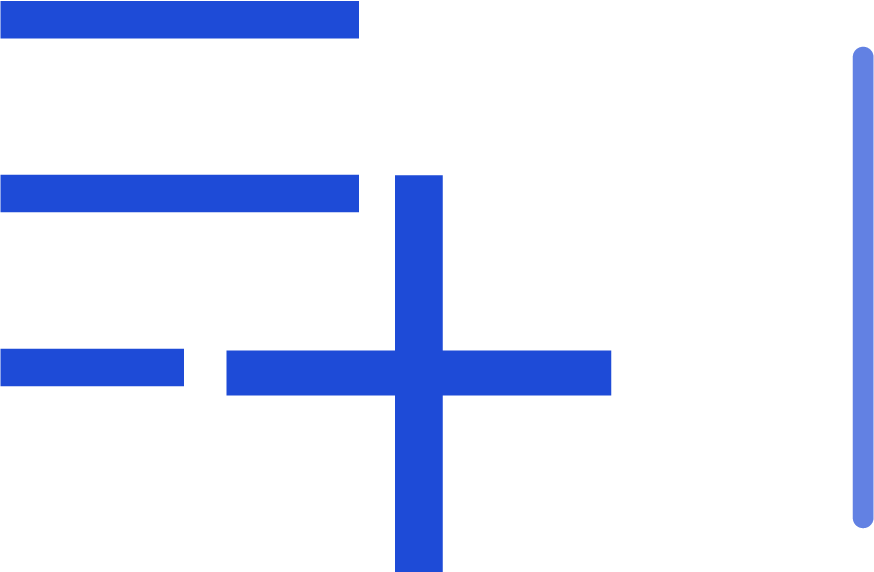 Other
Other










